Piano Blog by Skoove – Piano Practice Tips
Music is one of those things that catches our attention when we’re children and never really lets go. Music helps us define the critical moments in our lives, connects us to emotions and memories, and often forms the foundation of who we are as people.
Many people in the world can play the piano but a lot of the time, their musical education begins and ends with piano lessons they took as kids. Memories of stern teachers, learning how to read sheet music, lectures about posture, and spending a long time on scales and theory tend to suck the fun right out of learning. Even if you do manage to stick with lessons long enough, it can take years before the practical aspect of theory can be realized (not always, but often).
As adults, however, learning how to play an instrument like the piano is one of those things that sits pretty close to the top of the list of things that most of us would like to do… someday. You know? When we have time.
These are the three most common scenarios that lead adults to pick up an instrument again:
- You took some lessons as a kid and would like to try once more.
- You never learned how to play but always wanted to.
- You took lessons for a while, now you want to return to it and upgrade your skills.
But time is the thing that always ends up getting in the way. Life is busy. Between work, kids, and just trying to keep the house clean, most of us never manage to find the time to sit down and practice.
The kicker here is that a lot of us have significantly more free time than ever. But we can’t take in-person lessons because of Covid-19 and the social distancing requirements.
Our options at the moment are pretty limited. But online lessons come to the rescue. You can either figure things out for yourself on YouTube or you can use an app like Skoove that provides online piano lessons that can help you learn piano in the way that suits you best, without having to take in-person classes.
Apps for online piano lessons vs. youtube
Most people go straight to YouTube these days when they need to learn a new skill. And, to be fair, it’s an amazing online resource. However, finding a good piano instructional series can be challenging. Even searching for piano lessons on YouTube results in an endless number of tutorials, tips, and tricks that are designed to suit every level of player from all manner of piano teachers. You can even find the odd lesson from well-known players, too.
The problem is that once you get past the sheer number of options, you have to find something that is suited to your level of playing, your learning style, and that you can enjoy. Once you’ve done that, learning via YouTube involves a lot of watching and pausing, watching and pausing, rewinding and watching, then pausing again to try and figure out what just happened.
And if you need a bit of feedback, you are stuck. Feedback is never going to happen from YouTube videos.
Most of the time, if you want to know what notes are being played, you have to go to the teacher’s website and download the sheet music. It can be done but it’s cumbersome and doesn’t help you learn efficiently. Feedback needs to be immediate if you really want lessons to stick.
On the other hand, piano apps provide you with everything you need in one place and you don’t have to constantly pause (or rewind). The combination of video lessons and reading sheet music — so you can also understand music theory as you go along — is probably the best way to take online piano lessons.
Most piano learning apps offer users a way to learn and explore the piano using a computer, tablet, or smartphone, regardless of whether you’re a beginner or someone who’s played for years. But it’s not perfect and it’s not for everyone. The trick when it comes to learning the piano (or any instrument) is to find something that teaches you in the way you learn best.
To help you figure out which platform might be best for you, we’ve put together a list that evaluates the most popular apps for online piano lessons.
Here’s what we looked at for each platform:
- Price: What’s their lowest-priced package? Do they offer free lessons?
- Features: What features do they offer? Does it have an in-app keyboard? What about sheet music?
- Song selection: Will you be playing cool, modern songs or just the classics? How extensive is their song catalog?
- Ease of use: Is it easy to get started or are there a lot of steps between you and the piano?
- Who could use it: Is this for beginners? People who’ve played a little? Folks who used to play, but want to get back to it?
To make sure you have a good number of options to choose from, we looked at and reviewed these eight apps to help you become a pianist online:
- Skoove
- Simply piano
- Flowkey
- Yousician
- Playground sessions
- Hoffman academy
- Piano academy
- Online pianist
Ready? Good. Let’s rock and roll!

8 apps for online piano lessons
Skoove – great for helping beginners get started and learn a complete set of piano skills
Skoove is the up and coming challenger of online piano learning apps.
Skoove’s lessons are suited for players of all skill levels. You can learn using your phone, tablet (iOS only), or your computer using the microphone or a MIDI cable. An Android version is set to launch by early 2021. But if you’ve got a laptop you can still have the same experience. As a bonus, if you don’t have a piano to play you can learn using keyboard keys on your computer until you get a piano or keyboard.
Skoove does a nice job of introducing beginners to the piano, starting with middle C. Skoove is really geared towards beginners as the app doesn’t just show you the notes and an animated keyboard, it shows you an actual piano player playing along from above. Using video lessons is a great teaching style for visual learners to see when to play the notes as they develop their own internal sense of timing.
Beginners will also appreciate the way Skoove provides feedback. You’re not just learning in a vacuum, as you would with YouTube or other online piano apps. Skoove listens and reacts in a very personalized way to how you’re playing. This feedback can be crucial to developing a true understanding of how to play the piano.
What’s nice is that Skoove pairs each piano lesson with a familiar song that isn’t classical music. The early beginner lessons, for example, matches learning the finger numbers on the right hand with popular songs like Lean on Me, by Bill Withers. To learn note lengths, you jam to Queen’s We Will Rock You. That modern touch (which includes everyone from Bill Withers to The Beatles) is nice in a world where every other app wants to start you with Ode to Joy.
Skoove offers you the opportunity to play along with a band at the end of a set of lessons. However, they don’t just throw you into it. First, they demonstrate the song. Then you practice it. Then you play with the band. This simple progression eliminates that surprise of having to suddenly adapt to playing a song at full speed. Something budding online pianists will appreciate.
- Free lessons available? Yes.
- Free trial? Yes, one week with CC.
- Song selection: It’s a great balance of modern and classic songs.
- Lowest plan: $89.99/year or $7.49/month.
- Highest plan: $19.99/month.
- Power feature: Songs you recognize and love.
Simply piano – very popular but challenging for beginners
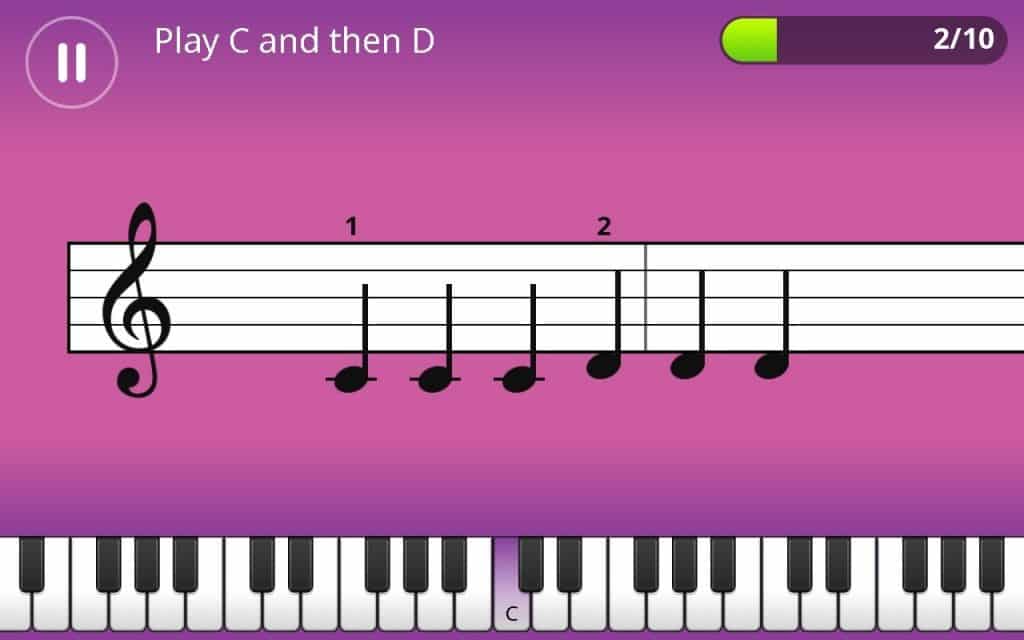
Simply piano bills itself as a way to play piano like you’ve always wanted.
It’s a pretty solid system for online piano lessons. It’s available for both iOS and Android devices as an app that contains everything you need to learn piano. It works by either using the microphone to listen to the notes that you’re playing or connected directly to the device via a MIDI cable. For most users, or anyone serious about using the app, the MIDI cable is the best option, as the microphone can be hit or miss when identifying the note you’re playing. This is by far the most common complaint among Simply Piano users.
Simply Piano allows you to select the level that you’re at as a piano player (“beginner”, “took some lessons as a kid”, or “know how to play, but want to get better”) and you can access content specifically designed to help you at that level.
At the beginner level, things are nice and simple. You get an overview of the first notes you’ll need to learn (middle C, D, E) and it progresses nicely up through to F and G. Although the instruction is good, it’s a little too much like a game. Making learning piano fun helps students learn but you can get lost in the game aspect of Simply Piano and not learn to actually play (which can send you looking for a Simply Piano alternative if it’s not your thing).
Once you’ve gone through the lessons, you get to the Singer Duet feature. This is an excellent feature that helps you get used to playing with other musicians using backing tracks but. The problem is Simply Piano never explains what’s going to happen — it just happens. There’s no walking you through the format or spelling out what things like the rest symbols are. For complete beginners, it would be jarring to suddenly have to play along at full speed.
- Free lessons available? Yes.
- Free trial? Yes, one week with CC.
- Song selection: A mix of modern and classic.
- Lowest plan: $119.99/year or $9.99/month.
- Highest plan: $59.99/3 months or $19.99/month.
- Power feature: Singer Duet is a nice feature to help players work on timing but it takes a bit of getting used to.
Yousician – feels like playing a game, not learning an instrument
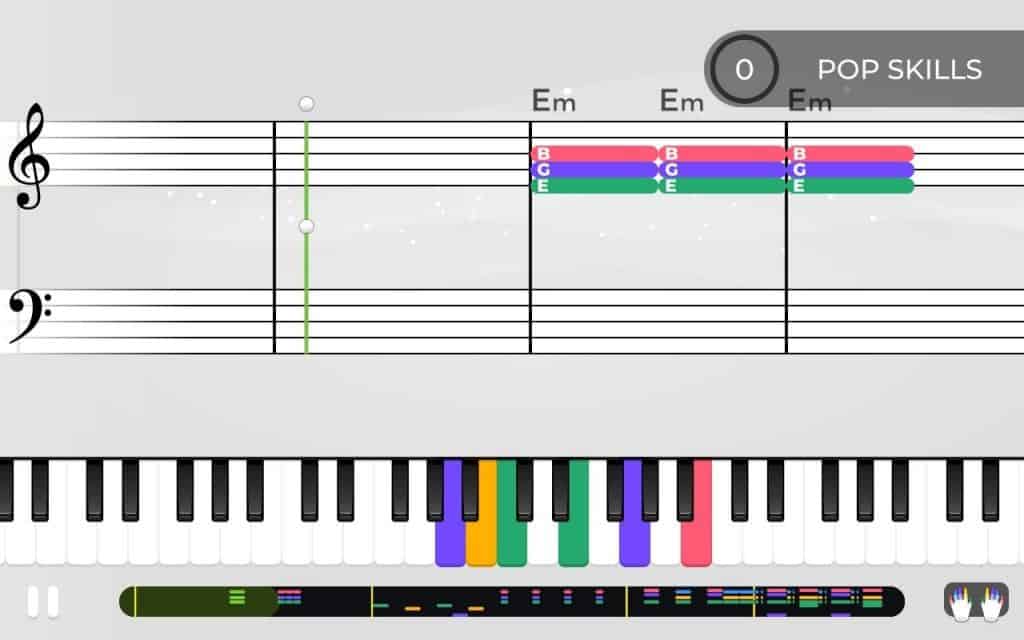
Yousician is one of the more well-known music learning apps. They have run a pretty persistent campaign targeting anyone who searches for music tutorials on YouTube. If you’ve been googling for online piano lessons, chances are you’ve seen them. A lot of people start with them because of the ads and then quickly find themselves looking for a Yousician alternative when they realize it’s not quite what they’re after.
Yousician lets you choose from using an Android or iOS tablet or phone. They also give you the option of logging in through a computer (using either the mic or a MIDI cable). Similar to others, you can select what level you’re at as a piano player.
The downside of Yousician is that for an app that’s supposed to teach you how to play the piano online, it’s a little too much like a video game. It almost feels like it was based on Guitar Hero in the way it runs you through the lessons and teaches you how to “hit notes”. It requires a bit more effort to take what you’re learning in Yousician and translate it into actually being able to play the piano. This is fine for some but the extra steps can turn beginners off.
One nice feature that they offer is Workouts. These let you focus on certain skills that you feel are either important or need work.
- Free lessons available? Yes.
- Free trial? Yes, one week with CC.
- Song selection: A wide range, from classical to modern, and everything in between.
- Lowest plan: $199.99/year or $16.99/month.
- Highest plan: $39.99/month.
- Power feature: Workouts.
Flowkey – a good place to explore different levels of playing piano

With Flowkey, you can use both iOS and Android tablets, as well as your computer, using either the mic or a MIDI cable. If you have the ability to use the MIDI cable, do it. Flowkey tends to mishear notes while you’re playing, which can leave you hitting the same note over and over until it registers.
Flowkey offers online piano lessons for all levels, from basic all the way up to pro. As far as instruction goes, it doesn’t start in the most engaging way. Beginners have to sit through a few short video lessons before starting to play. It’s not the worst thing but it could be more exciting, especially compared to other alternatives out there. When you do hit the first lesson, it’s a basic introduction to middle C and then Ode to Joy.
Even though the app can be a bit buggy (it often has trouble identifying the notes you’re playing) the instructional method is good. You run through each part of the lesson three times and then you learn a song. It’s a good way to build up the skills needed to play, although it lacks the ability to provide much in the way of feedback.
Flowkey also gives you the chance to play around with the different skill levels because they let you try the first lesson in four different categories, which should help people figure out exactly where they are as a piano player.
- Free lessons available? Yes.
- Free trial? Yes, one week with CC.
- Song Selection: 1,500 + songs ranging from pop hits to classical.
- Lowest plan: $119.99/year or $9.99/month.
- Highest plan: $19.99/month.
- Power feature: Lets you explore a lot of features in free mode.
Piano academy – great encouragement for kids
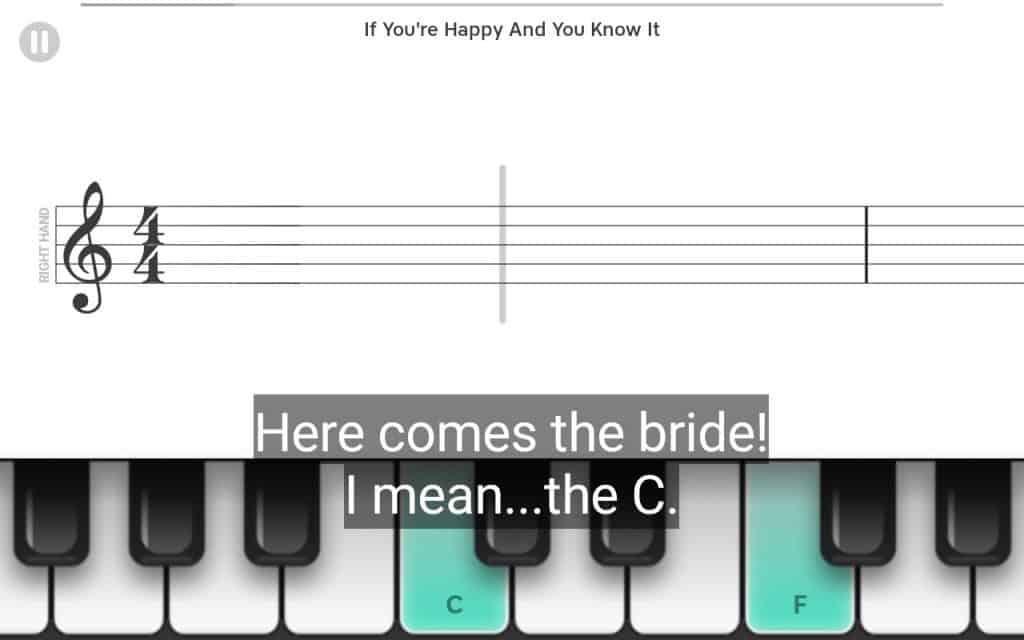
Piano Academy has been around since 2018 and provides a solid app that helps introduce people to online piano lessons. It covers all the bases you’d hope to see when learning the piano, starting with Middle C and working from there. You can work with both a real piano or use an on-screen keyboard while you’re learning, which is perfect for someone who wants to see if the piano is right for them.
Unlike some apps, it starts off using songs that are familiar but not contemporary. Starting with popular songs like Twinkle Twinkle Little Star and If You’re Happy and You Know it. These are standard songs for beginning players but they could be more modern to really help pull people into the app more.
It’s definitely an app geared towards kids, though. Adults might find that the humor and some of the prompts can get old pretty quickly, which can spoil the learning experience. Not a lot of music theory, either, which means the transition from playing the piano online to actually mastering the instrument is going to be harder. If you can get beyond that, it offers some decent instruction.
- Free lessons available? Yes.
- Free trial? Yes, one week with purchase of a monthly plan.
- Song Selection: A mix of popular music and classical music. None available on the free plan.
- Lowest plan: $27.99/month.
- Highest plan: $10.99/week.
- Power feature: It’s very engaging for kids.
Onlinepianist – great song selection, but not for piano beginners
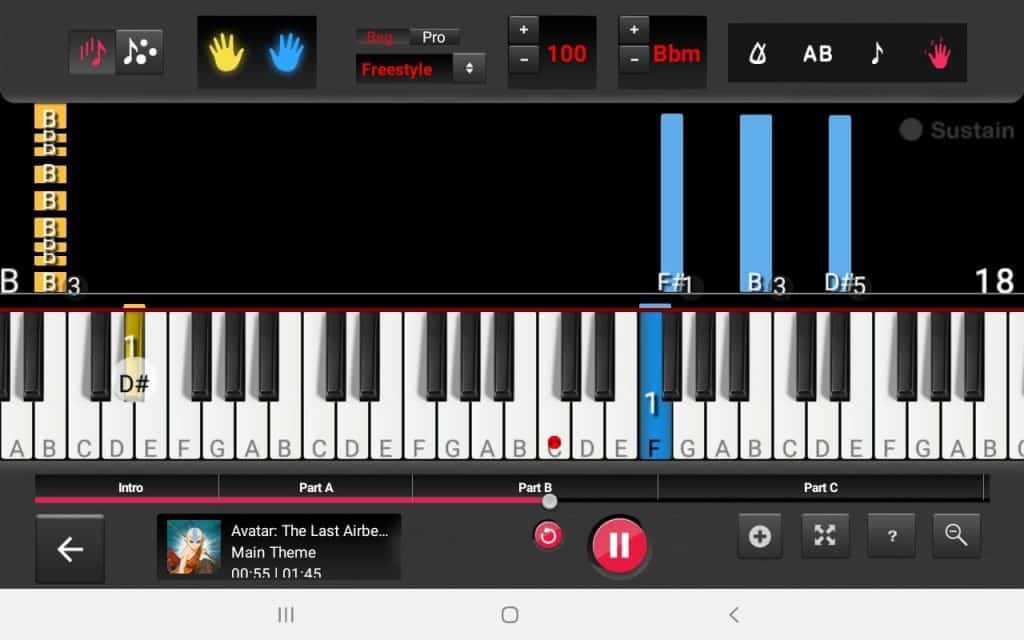
OnlinePianist isn’t so much an online piano lesson app as it is a way to learn songs online. Instead, what OnlinePianist offers is a platform that provides song tutorials you can use once you know how to play the basics. That said, it’s a pretty good app for learning. It can be used on iOS and Android devices, as well as a computer with a mic.
To teach, it provides a dashboard that allows you to control settings like tempo. It gives you the ability to break the song down by hand, so you can first learn what the left hand is doing, then the right, and combine them in the end. It’s effective but, again, not something you can do if you don’t know how to play already.
OnlinePianist has an excellent selection of songs to choose from, ranging from popular artists like Taylor Swift to anime theme songs. What’s nice is that you get the same selection of your favorite songs on the free tier as you do on the paid plans. However, the paid plan gives you access to songs across all your devices and you never lose access to the songs.
The key takeaway? OnlinePianist offers more of a “play along” feature than true online piano lessons.
- Free lessons available? Yes, with ads.
- Free trial? Yes, one week with CC.
- Song selection: Everything from popular hits to cartoon theme songs.
- Lowest plan: $59.88/year or $4.99/month.
- Highest plan: $39.96/3 months or $9.99/month.
- Power feature: A great selection of songs to learn — once you know how to play.
Playground sessions – structured piano lessons with well-known instructors
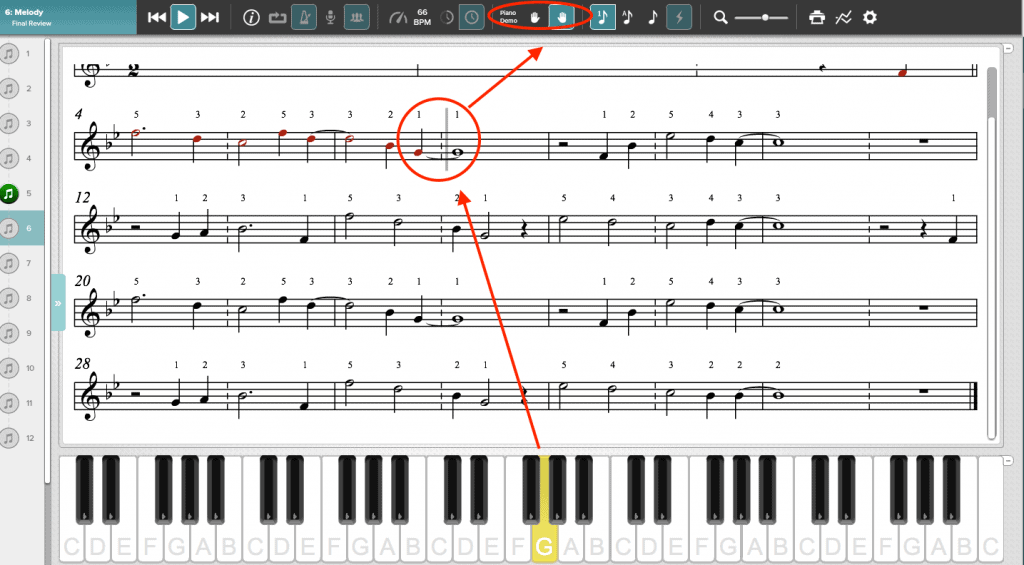
On the surface, Playground Sessions is a powerhouse of a piano app that was put together by legendary music producer Quincy Jones and features lessons by notable pianists like Harry Connick Jr. Like other platforms, you can use it with your computer, as well as on an iPad.
Playground Sessions provides a 30-day free trial, with a credit card. This gives you the ability to explore in-depth before committing.
Most classes in Playground Sessions are provided by instructor David Sides who walks you through each piano lesson before you try things for yourself. Video lessons are a nice touch compared to other alternatives, which rely on the app itself to walk you through the content. Although with the beginner section having 84 lessons, there’s a lot to take in. It gets overwhelming for newbies.
- Free lessons available? No.
- Free trial? 30 day trial with a CC.
- Song selection: Runs the gamut from Christian gospel to rock music.
- Lowest plan: $59.88/year or $4.99/month.
- Highest plan: $39.96/3 months or $9.99/month.
- Power feature: Lessons taught with a well-known instructor.
Hoffman academy – a great way for kids to learn online
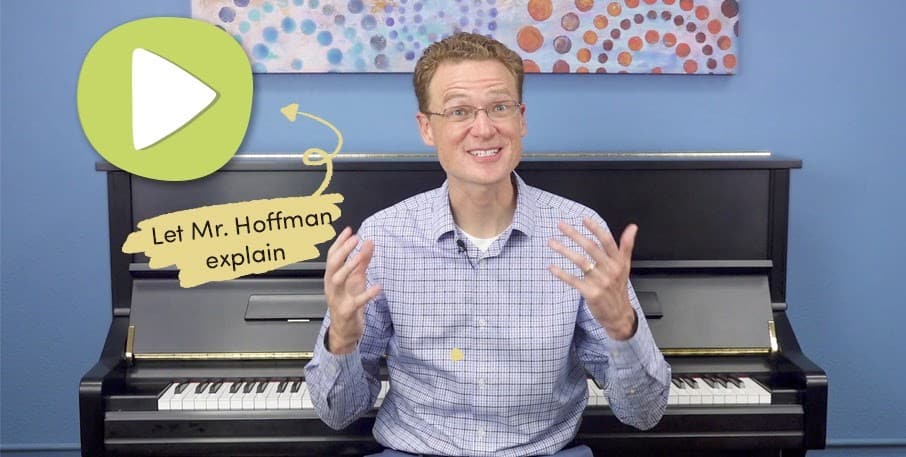
Hoffman Academy uses what’s known as the Hoffman Method and is very much geared towards children.
The Hoffman Method relies on a multisensory technique that taps into children’s natural curiosity and helps kids connect with music and learn to play online. This method of teaching piano that doesn’t just rely on memorization, rather, it provides a complete online musical education. It also introduces technical concepts and music theory when kids are ready, not when the teacher says it’s time to learn arpeggios.
Unlike the other platforms we’ve looked at, this is the only one that doesn’t have an app that comes with it. It’s done entirely on the computer and is the closest to having an actual piano teacher out of the other online piano lessons we’ve tried. Hoffman Academy teaches by providing an instructional video (led by Mr. Hoffman) that is followed up by a guided activity. If you like having that human element, Hoffman Academy might be for you. But, it lacks that modern flair compared to some of the other options.
Hoffman Academy is a great platform for people who like to have human interaction. Not only is the video content taught by Mr. Hoffman, but you can also interact with the Hoffman Academy right as you go through the lessons — they seem to be online most of the time, as they respond pretty fast.
The songs that are used to teach, though, are the same assortment of common or popular songs that you’d get from in-person lessons. They’re great for kids but won’t excite adults too much.
- Free lessons available? Yes.
- Free trial? No, but the free plan is very generous.
- Song selection: Mostly geared towards children, with songs like Hot Cross Buns and Mary Had a Little Lamb.
- Lowest plan: $179/year or $18/month.
- Power feature: Great for kids with a lot of free material.
Picking the piano learning app that’s right for you
When it comes to choosing the best way to learn to play piano, it helps to approach the decision the same way you’d look for a teacher. Forget about online versus offline lessons. Think about what you need to have to do your best learning and think about what you want to get out of playing the piano.
- What style of piano lessons works best for you?
- Does it help you to play along?
- Do you want to learn a song right away?
- Do you consider song tutorials to be helpful?
Answering these questions can help get you pointed in the right direction when choosing the online piano lessons that suit you best.
It also helps to think about the kind of music that you want to play. Modern? Jazz? Classical? Not everyone loves classical music. Starting your learning journey off with Ode to Joy probably isn’t going to have the same impact as a song like Lean on Me would. But that depends on your preferences more than anything else. Skoove gives you access to all styles of music.
What about music theory? Feedback from the app? Piano lessons are much more than just song selection. Make sure you keep that in mind when choosing the best app for you.
The final thing you should consider is how much time is spent helping you train your ears. Your ears play a huge part in learning piano — or any other instrument. One that goes beyond just listening to it. Having a well-trained ear can be something that separates you from being someone who knows how to play the piano from being a true pianist.
At Skoove, we want to empower you with all the skills you need to master the piano, no matter how you define master. Our focus isn’t just on understanding the mechanics of how to play the piano but also on the ear training that comes with it. This training helps you gain a deeper understanding of music and makes playing, and listening to music, that much more enjoyable.
Skoove makes it easy for people who want to learn but struggle to find the time in their hectic lives. It helps foster the connection that you had to music when you were younger by using songs that fuelled your passion for music in the first place. And, it allows you to learn piano and spend some of the new free time we all have doing something truly meaningful.
Excited to dive into your first few online piano lessons? Start your Skoove free trial today.
Read More
This article is from an external source and may contain external links not controlled by Empeda Music.

